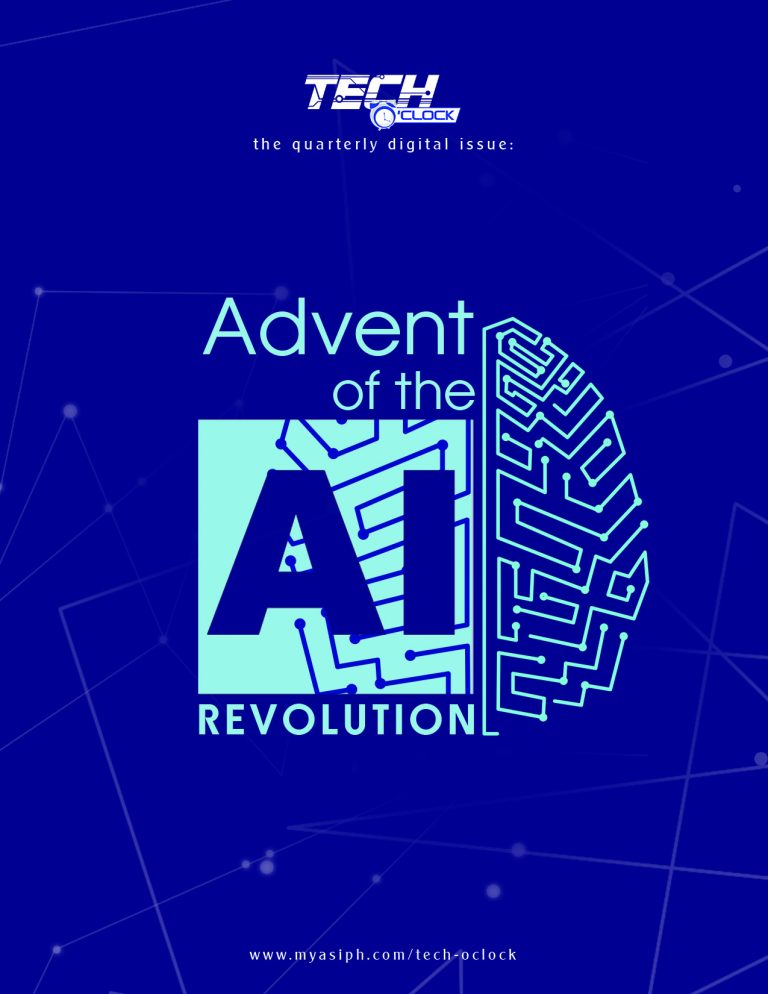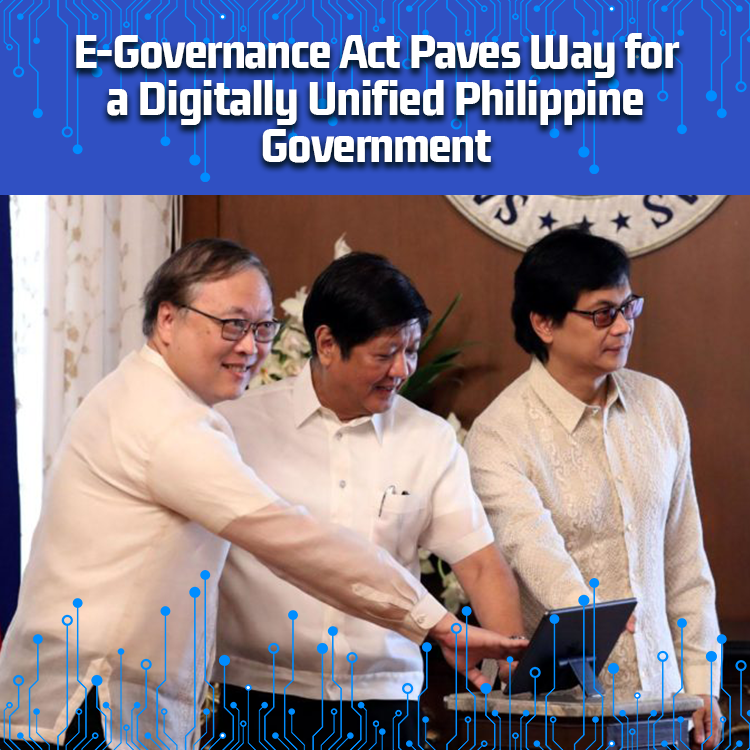Windows 11 is way more useful with these 7 Copilot prompts
Copilot is by nature a chatbot, but with the right prompts it becomes a real AI assistant. From fixing system settings to drafting reports, Copilot can save time, boost productivity and even help you sound smarter in your emails. While many users still see Copilot as a glorified search bar, it’s far more powerful if you ask the right questions. Here are 7 of the best prompts to get you started, whether you’re using Copilot for work, home or creative side hustles.
1.) Creating action items
Prompt: “Summarize the last three emails from [person] and list action items.”
Copilot is tied into your Outlook and Microsoft 365 apps, meaning it can scan messages, extract insights and help you prioritize what actually matters. In other words, instead of you taking the time to sift through junk promotional emails sandwiched in with project updates and important messages that need responses, Copilot can take the job off your plate.
2.) Settings support
Prompt: “Fix my display settings so everything looks sharper and clearer.”
One of the lesser-known perks of Copilot on Windows 11 is its direct integration with system settings. This prompt triggers actions like adjusting resolution, enabling HDR or changing scaling. Sure, you could do it yourself, but not digging through menus as the meeting gets started is an incredible productivity hack. If you’ve ever joined a meeting and your microphone isn’t working or your screen is too dark, you know exactly what I mean.

Lenovo Aura Edition PCs use AI to intelligently adapt to whatever you do. Working in a café? Shield Mode guards your privacy. Taking a meeting? Collaboration Mode optimizes your camera. No more last-minute scrambling to adjust settings—Lenovo Aura Edition PCs do it for you. Attention Mode silences notifications and blocks distracting websites so you can focus.
Smart Share. You’ve captured a must-share picture on your phone. Now you can transfer it to your Lenovo Aura Edition PC with a simple tap, thanks to an AI Virtual Smart Sensor. It works for both Android and IOS phones, so there are no cross-platform headaches.
Lenovo Aura Edition AI PCs offer virtual support wherever you need it. Smart Care is your one-stop shop for all your support needs, and you can access it anywhere. Get the most out of your Smart Care experience — such as live chat and remote camera sharing — with the Premium Care Suite.
The Lenovo ThinkPad® X9 Aura Edition Series, imagined with Intel, redefines productivity with next-gen AI, best-in-class battery life, and innovations from Lenovo AI Now and Copilot+, exclusively on Windows 11. The new Lenovo ThinkPad® X1 Carbon Gen 13 Aura Edition, imagined with Intel, is the lightest, thinnest, and most powerful ThinkPad® X1 Carbon yet—now optimized for peak performance with Windows 11.
Reference: Lenovo Aura Edition – Smart AI Laptops with Premier Remote Support | Lenovo Philippines
3.) Drafting emails
Prompt: “Write a polite email telling my boss I need an extension on a deadline.”
If you’ve ever used a chatbot, you know that they are usually pretty good at drafting messages with context and tone. While most of us are perfectly capable of writing an email to our boss, prompts like this, especially when coupled with a draft of something you’ve written, can help you get your message across more professionally. In the case with asking for an extension, I know I might be overly apologetic or overexplain myself, that’s where Copilot can help.
4.) Decode Excel sheets
Prompt: “Analyze this Excel sheet and highlight the top 5 trends for Q3.”
I don’t know about you, but whenever I pull up an Excel document my eyes go crossed and I need another cup of coffee. Luckily, Copilot can handle it with ease. If you have Microsoft 365, Copilot can work inside Excel. Ask it to summarize data, spot trends and even generate charts, which makes if feel like you have an analyst by your side.

5.) Create a PowerPoint
Prompt: “Create a 5-slide PowerPoint on ‘The Future of AI Assistants by 2035’ with speaker notes.”
Some people have the natural ability to design beautiful PowerPoint decks. Unfortunately, I was not blessed with this and have found Copilot to be a lifesaver. Since Copilot works inside PowerPoint, it can generate full decks based on a title and tone.
6.) Plan a fun weekend
Prompt: “Plan a 3-day Nashville itinerary for a family with kids ages 10, 8, and 4 — include food, fun, and indoor options”
While I don’t recommend doing this on the clock, it brings me to a good point: Copilot isn’t just for work. It’s a nice support for planning vacations, meals, events and more. Obviously, you could use a prompt like this if you’re traveling for work and want to find an inexpensive to meet colleagues for dinner or a local cafe to catch up on work before your next meeting.
7.) Help with social posts
Prompt: “Draft five taglines for me to use on social media to promote my dog walking company.”
For individuals promoting themselves on a shoestring budget or running a start-up, every penny counts. Big marketing agencies are out of the question for many, but Copilot offers creative writing tools that rival standalone AI platforms. Give it your brand guidelines, tone and target audience and you’ll get usably copy for products, marketing and social.
Reference: 7 Copilot prompts that make Windows 11 way more useful
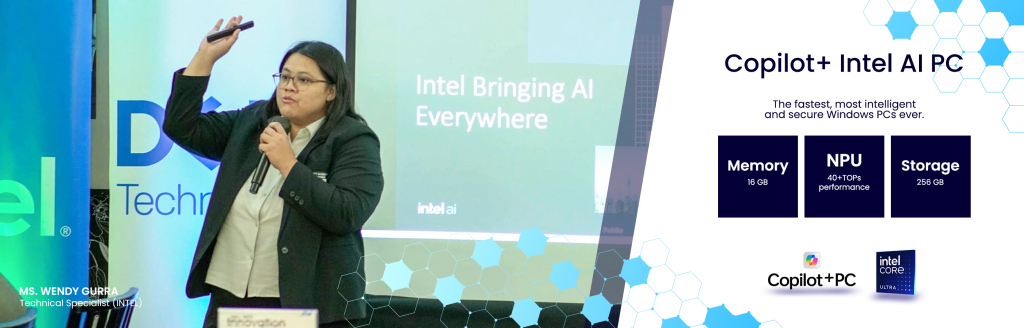
Wendy mentioned Intel’s tech updates for 2025 such as Intel Core Ultra (Lunar Lake for laptop and Arrow Lake for desktop) processors comprising Intel’s AI PC portfolio for 2025; Intel vPro as the no-compromise solution for business. She said that Intel delivers what modern businesses need: performance; manageability; connectivity; AI; stability; security. There is also the new Intel Xeon 6 which is the latest processor for servers bringing AI everywhere; for evolving data centers; and ecosystem ready. Xeon is the most deployed host CPU for AI accelerated systems.
Dynamic presentations and conversations capped this occasion plus some fun during the raffle draws with guests winning various prizes. But the best part was the priceless trove of knowledge imparted to valued clients for the benefit of their respective organizations.