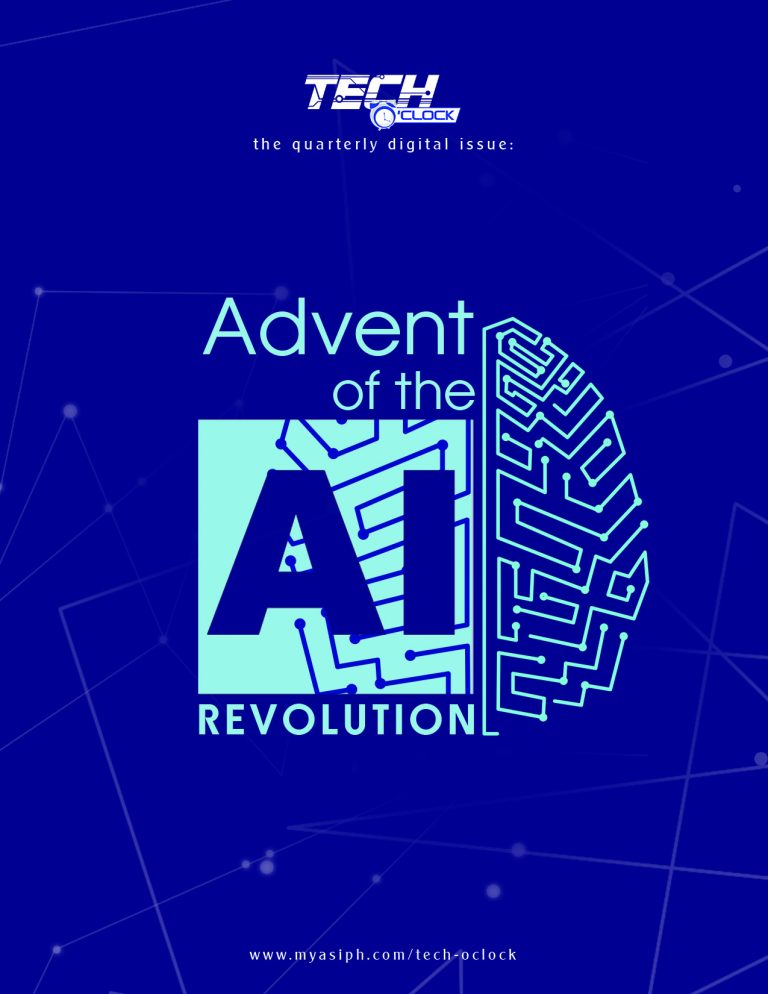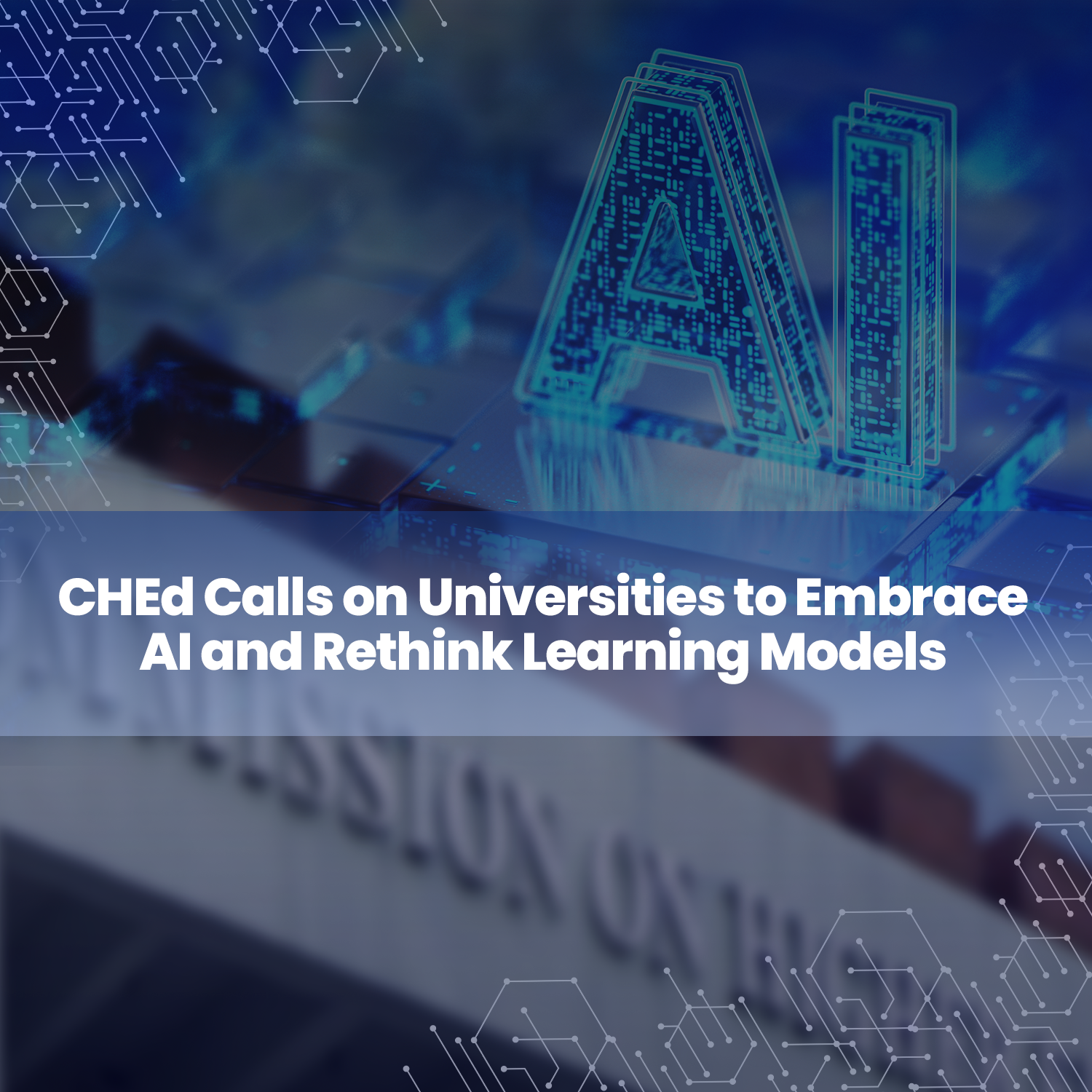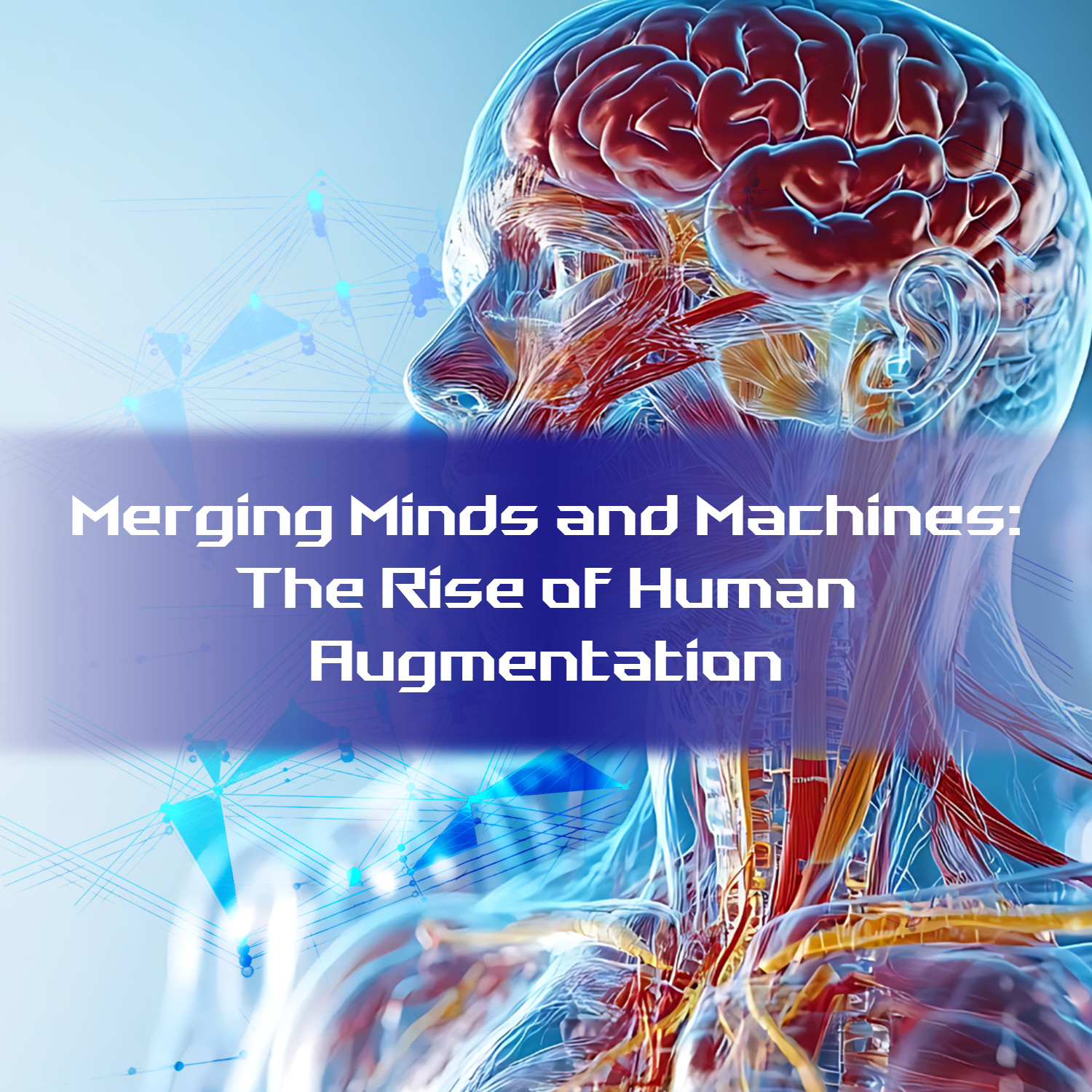Microsoft’s Windows 11 delivers unstoppable Security
The hacking incident at PhilHealth in September has brought to light the importance of cyber security in companies and organizations. However, such incident can be prevented with the right technology solutions. For the last 27 years, Advance Solutions Inc. (ASI) has established a strong partnership with the best brands in the industry bringing a greater technology advantage for their valued clients.
In a recent tech update seminar spearheaded by ASI, Microsoft Philippines introduced the security features of the new Windows 11. The new Windows 11 presents three layers of security features namely: Malware protection, Phishing prevention, and App security. It promises the kind of security that doesn’t stop because before you even start up, Windows 11 is already on guard.
Malware has met its match! Windows 11 comes with cutting-edge features that help protect you from malware. While staying vigilant is the most important protective measure you can take, security features in Windows 11 also help provide real-time detection and protection.
Malware — Any software created to intentionally harm a computer can be considered malware. Common types include viruses, trojans, spyware, and ransomware. How they operate can vary from stealing your passwords to holding your files for ransom until you pay.
The cutting-edge features include: Microsoft Defender Antivirus; Microsoft Defender SmartScreen; Windows Firewall; Bluetooth protection; Secure Wi-Fi; and Virtual private networks (VPN)

On its battle against Phishing, Windows 11 PCs protect your identity by using advanced security methods for logging into your device. There are over 920 password attacks every second. That’s why Windows 11 innovated solutions that redefine login credentials. Windows 11 validates your credentials using either a device-specific PIN code, fingerprint or facial recognition—protecting you from phishing and other network attacks, including password leaks.
Phishing — a cybercrime where malicious actors disguise themselves as legitimate institutions or people you trust in order to steal your passwords and access your data. To combat this, look out for emails from unknown, unusual, or misspelled senders. Hover your cursor over links in emails to check if a different URL is embedded. Avoid using pirated software.

The Phishing preventive features include: Windows Hello; Passkey; Wake on approach and lock on leave; Microsoft Authenticator App; Find My Device; and Privacy Dashboard
App security is a must because cybercriminals can gain access to your data by hacking your applications. Windows 11 protects your most valuable information in multiple ways. In addition to the built-in protections that help keep you from downloading suspicious or potentially unwanted apps, Windows 11 also comes with a suite of Microsoft-developed apps that help keep you protected, both online and off.
The App security features include: Microsoft Edge; OneDrive; Microsoft Family Safety; Smart App Control; and Microsoft 365 Defender App
Reference: Windows Security: System Guard, Antivirus & More for Windows 11 | Microsoft