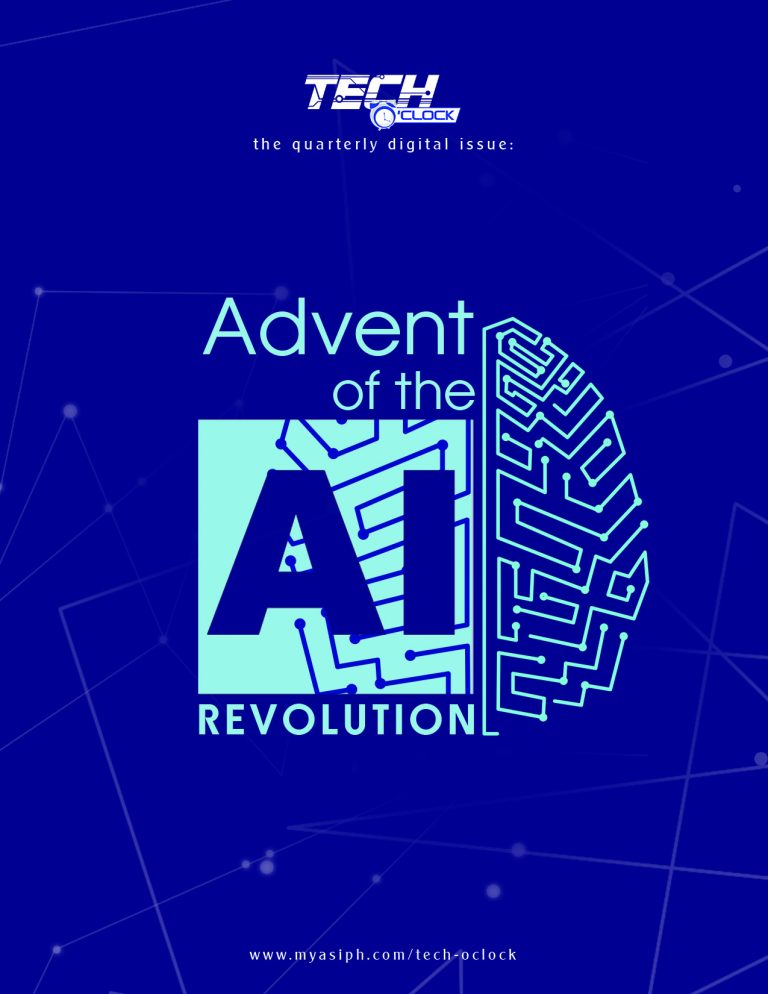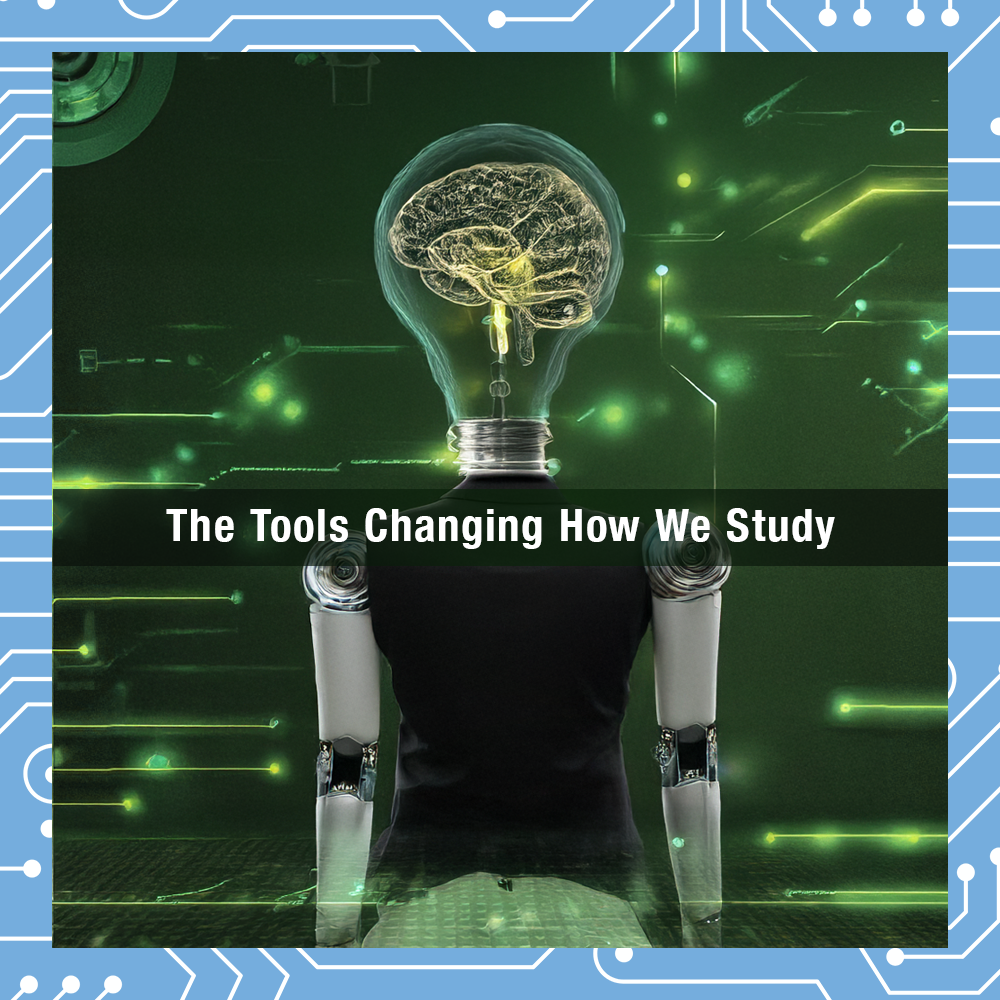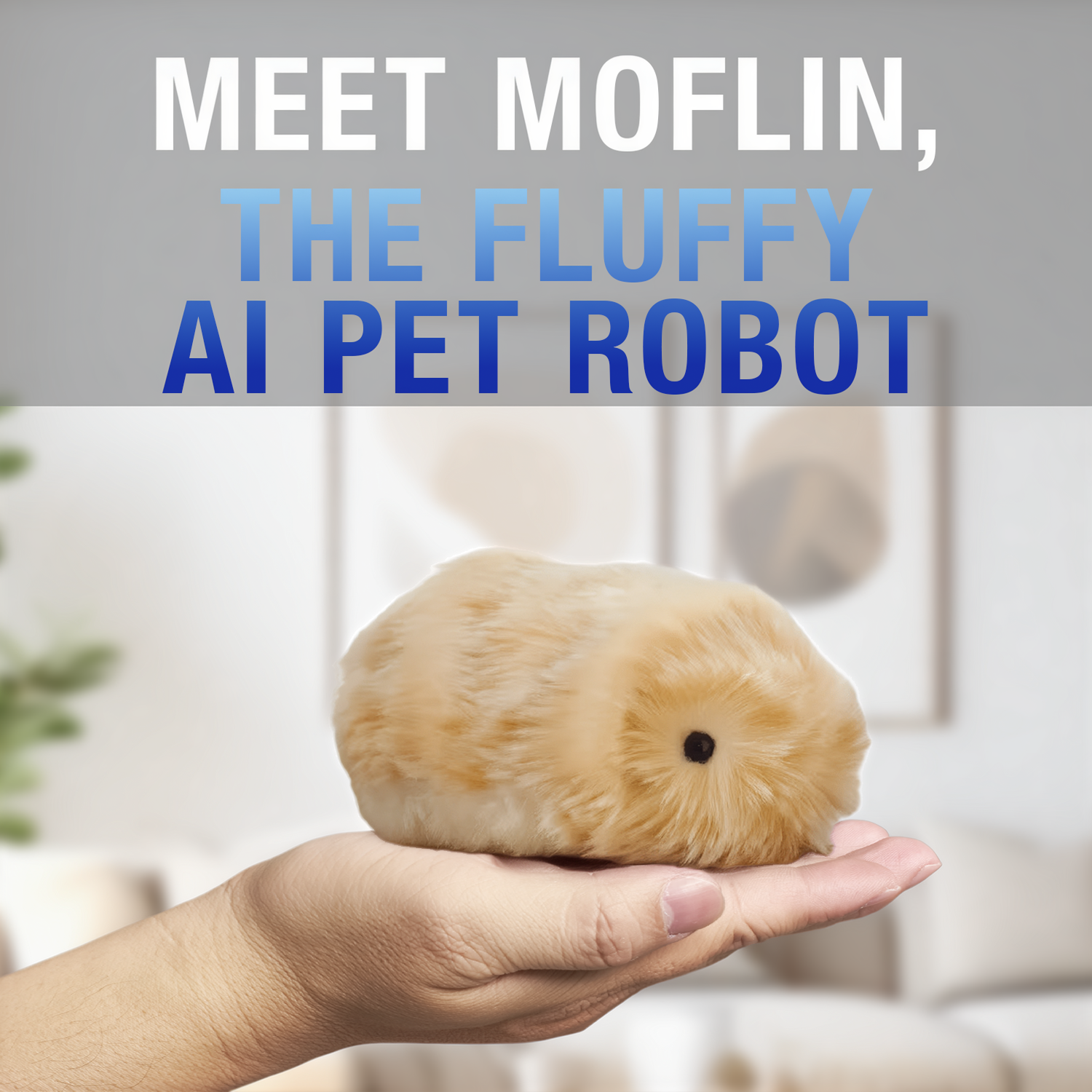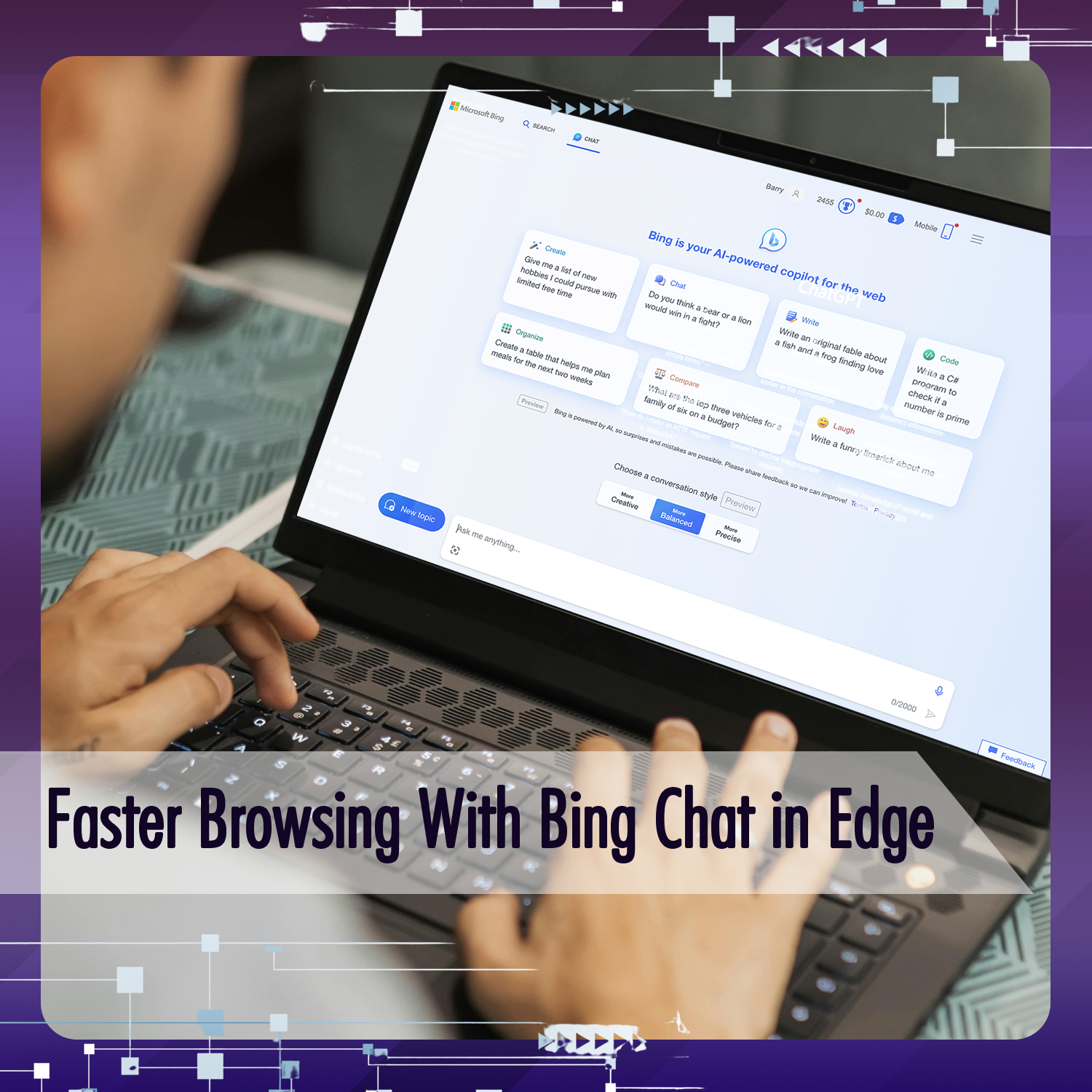Popular Internet Terms You Need to Know (Final Part)
The internet, now considered a digital jungle, is likewise a confusing place that may take some time for most people to get familiar with. So, it’s helpful to learn some of the technical terms to avoid confusion about acronyms like DOCSIS, the difference between “Wi-Fi” and “internet,” and so on. We got you covered for the 3rd time with the final part of a simple list of some of the most common home internet terms.
Router: A router is one of the cornerstones of your home internet network. It connects to the modem and acts as a hub that routes data to and from the devices on your network. It’s essentially a network traffic manager. Most routers these days allow for wireless connections.
Upload speeds: are a measurement of how quickly your home internet set-up is uploading data to the internet. For most connection types, upload speeds are typically much slower than download speeds. That’s because most of our internet activity consists of downloading data. Still, you’ll need at least 20Mbps upload speed to use Zoom, post on social media, submit homework or game online.
VPN: A virtual private network establishes a private connection over a public network by encrypting your data and hiding your IP address. Using a VPN has many security advantages, but it may cost you a few extra bucks per month.
Wi-Fi: Wi-Fi is short for wireless fidelity. It’s a wireless communications technology that uses radio waves to connect devices like laptops, computers, smart thermostats, televisions and phones to the internet. In your home network, a Wi-Fi router is the go-between that helps your gadgets talk to the internet without having to physically connect them with a cable.
Wi-Fi Extender: Even the best Wi-Fi routers can only do so much. That’s where Wi-Fi extenders come in. Sometimes also called a Wi-Fi booster or repeater, Wi-Fi extenders increase the range of your Wi-Fi signal from the router. These devices often plug directly into an electrical outlet, but since they connect to your router wirelessly, you’ll want to plug it in where there’s still somewhat of a strong signal. Otherwise, there won’t be much for the device to “extend.”

WPA, WPA2, WPA3: Wi-Fi Protected Access is a built-in security protocol designed to prevent someone from hacking your router. WPA2 and WPA3 are updated standards, with WPA3 being the current version.
WPS: This stands for Wi-Fi Protected Setup. Let’s say you have a guest over, and they want to connect to your Wi-Fi, but you’re not exactly comfortable sharing the password. WPS allows you to add their device, sometimes even on a separate network, often by simply pushing a router button or entering a unique PIN.
Zigbee: This wireless technology helps devices work together using a low-energy mesh network without requiring Wi-Fi or Bluetooth. You might encounter Zigbee in smart home devices. The Philips Hue Bridge device, for example, uses a Zigbee network. Most Ikea smart lighting gadgets also use Zigbee.
Numbers
5G: You’ll hear the term “5G” connected to cell phones and home internet. It’s shorthand for wireless mobile technology’s “fifth generation” standard. Instead of requiring a cable or telephone line, the ISP uses radio waves for sending and receiving data. The newer 5G standard offers faster speeds, more bandwidth and lower latency (less lag) than the previous 4G technology. Look to mobile providers Verizon 5G Home Internet, T-Mobile 5G Home Internet and AT&T Internet Air for wireless 5G home internet.
802.11: The Institute of Electrical and Electronics Engineers maintains a list of industry standards for various technologies. Internet network connectivity falls in the 802.1 to 802.12 range, with the 802.11 designation pertaining specifically to wireless local area networks. So, 802.11 is a set of industry standards for Wi-Fi devices or routers. Looking at what comes after the “802.11” on a router will tell you what category of standards the device falls under. Wi-Fi 6, the previous standard, is 802.11ax. The newest router standard, known as Wi-Fi 7, is 802.11be. So, if you’re in the market for a new router and want the latest and greatest, look for models with 802.11be.
Reference: Don’t Know a Thing About Broadband? Here’s Your Home Internet Glossary, From ACP to ZigBee