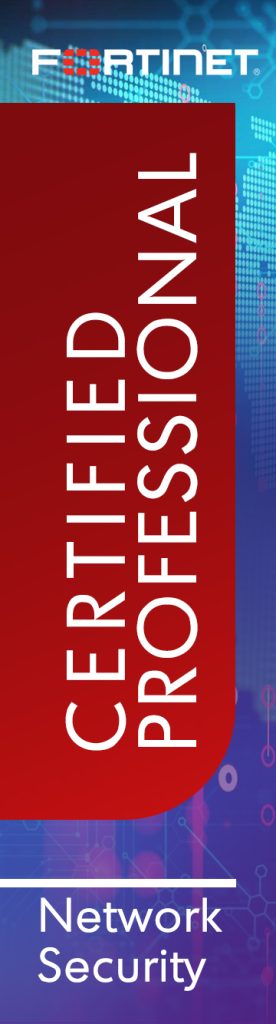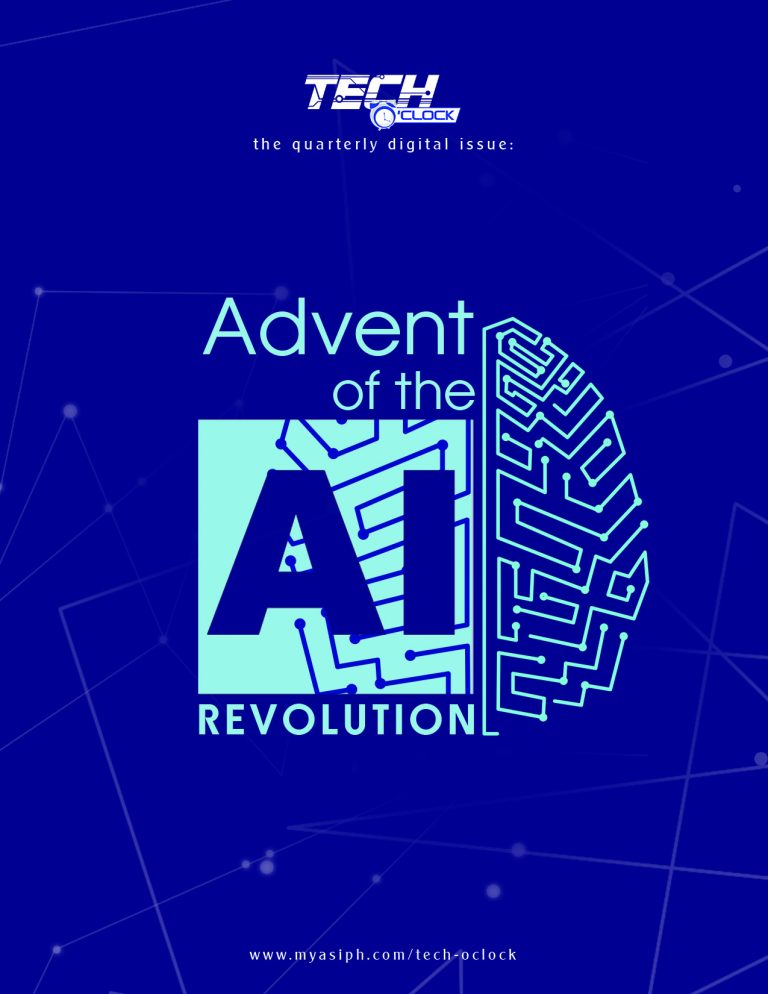Protecting your social media privacy is crucially essential
It’s funny how social media platforms have showcased or documented the lives of everyone or just about anybody in the world and yet privacy has become an utmost concern amid the seemingly liberated exposure. Facebook alone has more than two billion daily active users, making it a huge part of many people’s lives. Imagine the extent of damage and exposure to several online risks by even just a third of these users.
This article will discuss all the available methods, from the basics to the advanced. They cannot guarantee 100% protection, but they can greatly enhance your security. Here are 9 ways to maintain social media privacy:
1.) Keep your profile private. A public profile is the top enemy of social media privacy. It lets everyone see your posts and profile information, which malicious individuals could use to make fake profiles. A determined stranger could study your daily routine from your social media posts. For example, they can learn your writing style and hobbies.
2.) Avoid sharing too much info. Many people treat their social media accounts like diaries, sharing their inner thoughts daily. However, that can be dangerous, especially if strangers can read them. If you are about to post something intimate or potentially damaging to your life, don’t. Also, you should not share ID information on the Internet like your new credit card.
3.) Think before responding. Internet culture encourages people to become overreactive to online content. Content creators use clickbait titles and images to elicit extreme reactions from audiences to gain views. Letting your emotions run rampant is a social media privacy threat. Many people have shared harmful content or sensitive information in fits of rage, endangering their online reputation.
4.) Improve your security settings. The most repeated social media privacy tip is probably using a strong password because it makes it harder for hackers to break into your account. Many hackers use the brute force method — a computer program testing every possible alphanumeric combination to find one that opens your account. It uses a lot of computing power, but it is viable for accounts with short and simple passwords. On the other hand, a hacker must exert more effort if you use a strong password.
5.) Select online friends wisely. During the early days of the Internet, people saw it as a way to connect with people worldwide. Nowadays, that dream continues as many form friends and even find their significant others on the Web. However, some folks take advantage of that feature by tricking people into being their friends. Then, they could convince a person to share sensitive information or meet them for more nefarious schemes.
6.) Avoid linking with public computers and Wi-Fi. Only access your accounts on your devices. You should also watch out for public Wi-Fi hotspots in malls and airports. Some savvy individuals install fake hotspots to fool people into providing access to their devices. If it’s an emergency, choose a hotspot with a password, such as those in cafes and restaurants. Confirm with staff that you’re linking to the right one. Delete your browsing history if you use a computer at an internet cafe or another public area.
7.) Delete unused social media accounts. You probably made a social media account during your school days. If you let it sit, someone may try to hack that and impersonate you. It would be a perfect account because it will show that it’s been active for years. Consequently, you should delete unused profiles for social media privacy. Search yourself on your favorite social media platforms if you don’t remember your previous accounts. Then, see if you can access and delete them.
8.) Update your phone and apps. Tech companies know that hackers always find new ways to break online security. Consequently, they often launch updates to protect users. That is why mobile devices usually remind people to install the latest ones. In response, you should download these upgrades. If you haven’t received notifications, do it manually via the Settings app. Also, head to the Google Play Store or Apple App Store to update your social media apps.
9.) Try a VPN. YouTubers and other content creators promote VPNs as their sponsors. These are virtual private networks, systems that reroute your online traffic to hide your IP address. This enables you to use features that apps limit based on your location. It’s a powerful social media privacy tool that can make you invisible to hackers. But you should choose reputable VPNs. Some sell user information to data brokers who might use that data for malicious purposes.